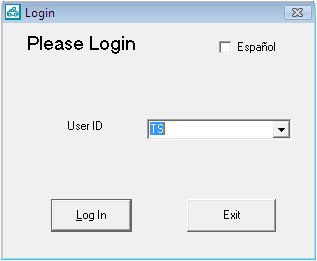Logging Into CenturyABS
Upon opening the CenturyABS application you
begin with the login screen. Choose your username to continue to
the main screen. For this demonstration you may only choose
TS or the Test Employee. Look for this to be
updated in the near future as this site is expanded to include
help for everything within CenturyABS software.
Note- If you haven't created a user yet, log in as the
default (TS) and proceed to the Administration page to add
any user(s) you may need.